Day 159: Personal Website Portfolios
Students will be able to organize their time to construct a personal portfolio website using Google sites.
I feel like I've finally hit on my best unit of the year. Why? Because I don't have to do anything. No copies on the sporadic Xerox. No lesson planning. They basically teach other. It's awesome. They love these portfolio websites; I have nearly 100% engagement on the project, and they are actually learning about real-life skills. Now that at least three of my kiddos have gotten hired with their English class resumes, everyone has to have one. Other parts of the website are equally eye-opening. Students are required to create six portions of a portfolio website:
They also have to choose three elective pages to complete:
- House
- Car
- Retirement [I sent them to Dave Ramsey's calculator and quiz and FeedThePig.org]
- Bucket List
- Favorite Quote
- Cover Letter
This project will function as their final exam and 20% of their semester grade. They have almost 4 weeks in the computer lab to accomplish it, punctuated by the last of the state subject testing. I created a master example site with instructions on the content they need to include on each page. They have some writing and research they have to do, but everything else is up to them. They can decide fonts, backgrounds, photos, videos, and layout. I also give very little guidance on how to actually create the website; most of that is on them to either use trial and error or each other as resources. Since I am not a total whiz at Google sites, they'll sometimes ask me questions that I don't know the answer to, so they have to go online and figure it out for themselves. I love hearing them question each other on how someone added a table or video or map or whatever. It gives a collaborative element to a very personal project.
~~~~~~~~~~~~~~~~~~~~~~~~~~~~~~~~~~~~~~~~~~~~~~~~~~
I think the most important component of the project is learning about some of the resources out there that they can use. For example, as part of the elective car page, they need to include a section about paying for it. They can choose a car on Craigslist or AutoTrader or whatever, but they need to explain either how they would go about saving and budgeting for their car, or I sent them to BankRate.com's Auto Loan calculator to see how people go about calculating car payments. If they chose to do the House page, I had them use their budget info based on their career research to use a mortgage calculator and figure out how much house they could afford someday. Then they go to Zillow or MLS and find a home in the area in which they might like to live.
I noticed one young man was off task playing an online game; when I went to redirect him, I noticed the banner ad on his page was from Vanguard. I mentioned that I had my Roth with Vanguard, and encouraged him to click on it. He started asking me questions about what a Roth was, and an IRA, and several minutes later I returned to find him researching Target Date Funds for retirement. He decided to do the retirement page as one of his electives. He loved using the Dave Ramsey retirement calculator to see how he could be a millionaire with a little careful budgeting.
I feel like I've finally hit on my best unit of the year. Why? Because I don't have to do anything. No copies on the sporadic Xerox. No lesson planning. They basically teach other. It's awesome. They love these portfolio websites; I have nearly 100% engagement on the project, and they are actually learning about real-life skills. Now that at least three of my kiddos have gotten hired with their English class resumes, everyone has to have one. Other parts of the website are equally eye-opening. Students are required to create six portions of a portfolio website:
- Mission Statement
- Goals
- Resume
- Common Application Essay for college
- College or Career research page [They set up accounts on CollegeBoard.org]
- Personal Budget page [Check out TexasRealityCheck.com for making one!]
They also have to choose three elective pages to complete:
- House
- Car
- Retirement [I sent them to Dave Ramsey's calculator and quiz and FeedThePig.org]
- Bucket List
- Favorite Quote
- Cover Letter
This project will function as their final exam and 20% of their semester grade. They have almost 4 weeks in the computer lab to accomplish it, punctuated by the last of the state subject testing. I created a master example site with instructions on the content they need to include on each page. They have some writing and research they have to do, but everything else is up to them. They can decide fonts, backgrounds, photos, videos, and layout. I also give very little guidance on how to actually create the website; most of that is on them to either use trial and error or each other as resources. Since I am not a total whiz at Google sites, they'll sometimes ask me questions that I don't know the answer to, so they have to go online and figure it out for themselves. I love hearing them question each other on how someone added a table or video or map or whatever. It gives a collaborative element to a very personal project.
~~~~~~~~~~~~~~~~~~~~~~~~~~~~~~~~~~~~~~~~~~~~~~~~~~
I think the most important component of the project is learning about some of the resources out there that they can use. For example, as part of the elective car page, they need to include a section about paying for it. They can choose a car on Craigslist or AutoTrader or whatever, but they need to explain either how they would go about saving and budgeting for their car, or I sent them to BankRate.com's Auto Loan calculator to see how people go about calculating car payments. If they chose to do the House page, I had them use their budget info based on their career research to use a mortgage calculator and figure out how much house they could afford someday. Then they go to Zillow or MLS and find a home in the area in which they might like to live.
I noticed one young man was off task playing an online game; when I went to redirect him, I noticed the banner ad on his page was from Vanguard. I mentioned that I had my Roth with Vanguard, and encouraged him to click on it. He started asking me questions about what a Roth was, and an IRA, and several minutes later I returned to find him researching Target Date Funds for retirement. He decided to do the retirement page as one of his electives. He loved using the Dave Ramsey retirement calculator to see how he could be a millionaire with a little careful budgeting.

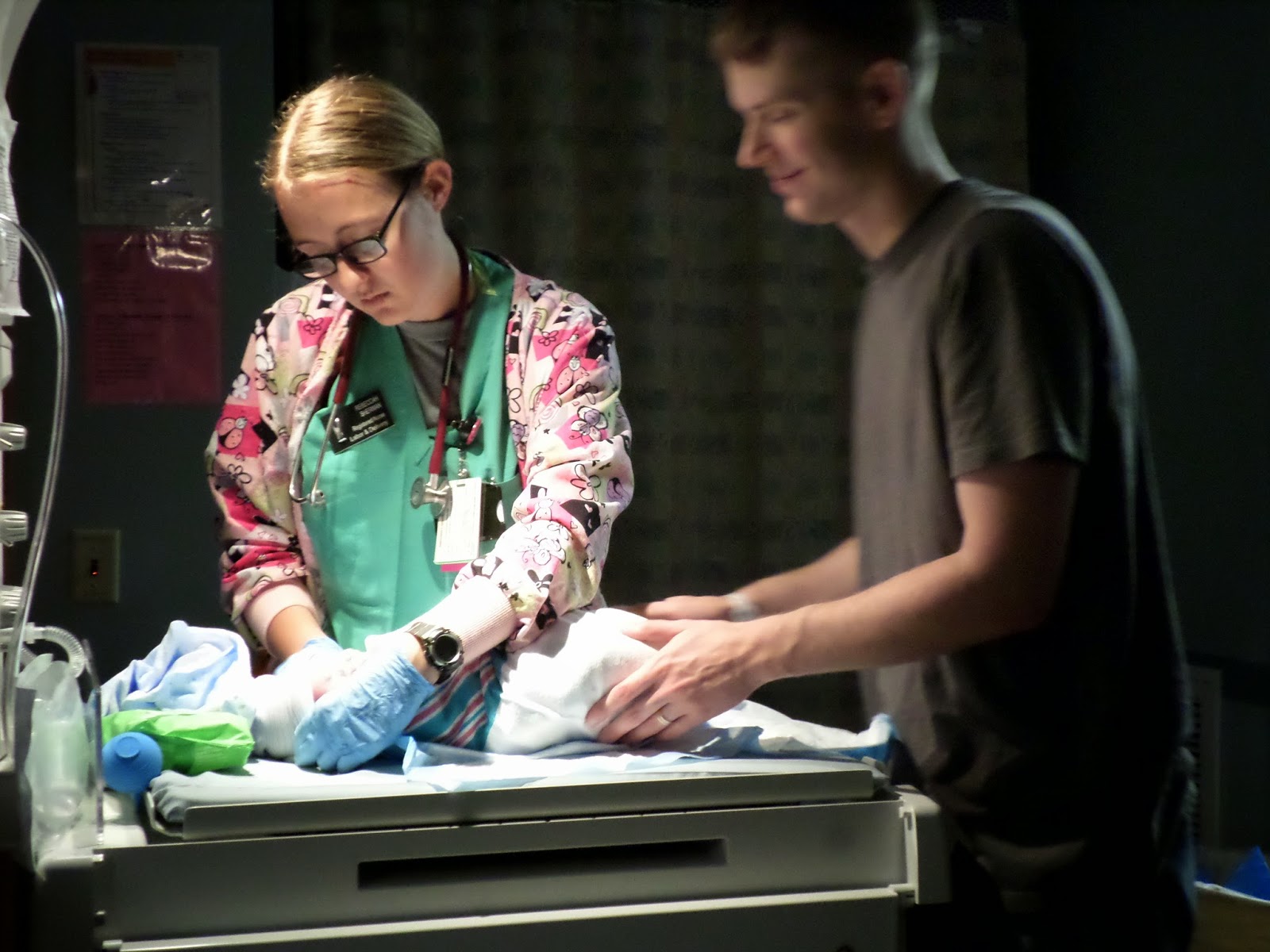


Comments
Post a Comment