Summer Tweets & Summer Reading
One of Dave Ramsey's favorite lines to promote his Twitter account refers to himself as "I'm the Twit that Tweets." On the advice of some of my readers, I have started a Twitter account for my misadventures in English land, so I can learn to be a twit, too. For those of you on Twitter, you can now follow my blog posts @hELARiousLizzy.
~~~~~~~~~~~~~~~~~~~~~~~~~~~~
I am not quite a week into summer vacation, and already I am receiving emails from students who have begun the summer reading assignment and are not pleased with my lack of keeping up with them. I am so not used to on-the-ball students. Teaching AP is going to be quite the adventure next year...
THE ASSIGNMENT: Students taking AP English Language and Composition are to read F. Scott Fitzgerald's The Great Gatsby, and use online message boards to discuss the book with their peers in the class. Many of my college courses required message board discussions as a large part of the grade, and since I did not want to be reading 100 essays my first week of school in the fall, I felt this was a nifty assignment. They are to write 5 original responses of at least 250 words (not including quotations), and then 15 responses to their peers of at least 100 words. I can track and grade them over the summer as they start coming in, and my students would already be well-versed in different aspects of the book on Day One.
MY QUANDARY: Of course, rather like my website project, what seems like a fantastic use of technology in theory becomes a lot trickier when I try to figure out the logistics of it. We have several options for message boards that teachers in my district use: we have message boards through our SchoolWorld Teacher Pages, but most teachers are attempting to use Edmodo, a Facebook-esque, walled-garden social media site. I tried Edmodo earlier this school year, but wasn't sure I loved it. Part of it was that many of my students had set up accounts in their Spanish classes, and therefore were listed with their Spanish names they had chosen. The other part was that I didn't have any content up for students to use, so once they created accounts, they promptly forgot their passwords. This was frustrating. Both of these issues are on my end, not Edmodo's, but it does diminish my confidence in that medium. Plus, Edmodo operates by having a teacher create classes, which students then join with a unique code. Since I won't have the class rosters until August, I would probably have to stick all my students in one class, and that could get unwieldy with sheer numbers.
MY SOLUTION???: Since we spent the last month of the school year utilizing Google Apps, I decided I wanted to try message boards on that interface, so students would continue to use and familiarize themselves with their school google accounts. This is where it got a little complicated for me. In order to create message boards, I had to create a Google form that looks something like this:
I recommended they type their responses in a separate Google Document so they never lost their work and could track their word count, then copy and paste their responses. The responses then input into a Google spreadsheet, which I could publish (make web available) for my students to read each others' responses, like this:
All my students know how to access my teacher page from our district website. I posted all the instructions for the summer assignment, as well as links to purchase the book or access the text free online. However, trying to embed Google spreadsheets and forms on this page is a little tricky as it involves html code. I decided to create a Google site to put the message boards on and simply link it to my teacher page from the district website.
Easy? Sure. My classes spent the last month making Google sites, so I feel like I've got the lay of the land.
MATH PROBLEMS IN MY HEAD: If I have 100 students enrolled in AP and they each have to post 20 times for their summer assignment, this means that they (and I) would have to sift through 2000 posts. This seems like it could get out of hand, I said to myself.
I know, I'll divide up the boards by chapters! The Great Gatsby has nine chapters. This means there'd be about 200ish posts per message board. Hmm...that's still a lot to read.
Okay, how about this, Lizzy: Let's divide up the boards by last names: A-G, H-P, Q-Z. This way they are only discussing with about a classroom's worth of students. Then, if I continue to have boards by chapter, there will only be around 50-75 posts per chapter board. This sounds much more manageable.
Oh, but this means that while students don't have to sift through 2000 unique posts, I have to create 27 individual webpages on my AP English site and embed 27 Google forms for input and 27 Google spreadsheets for the message boards (9 chapters X 3 sections of last names = 27). Thus, the first week of my summer vacation has involved several hours of typing "Chapter 1 H-P" and "Chapter 4 Q-Z Responses." While I can create copies of forms and just change the titles, it still is an incredibly time-consuming process.
I'm teaching several Google-focused professional development classes in the fall to other teachers in our district, and right now I'm feeling that, while I do have a decent handle on Google Apps for the classroom, I always seem to take the longest route to my goal.
~~~~~~~~~~~~~~~~~~~~~~~~~~~~
I am not quite a week into summer vacation, and already I am receiving emails from students who have begun the summer reading assignment and are not pleased with my lack of keeping up with them. I am so not used to on-the-ball students. Teaching AP is going to be quite the adventure next year...
THE ASSIGNMENT: Students taking AP English Language and Composition are to read F. Scott Fitzgerald's The Great Gatsby, and use online message boards to discuss the book with their peers in the class. Many of my college courses required message board discussions as a large part of the grade, and since I did not want to be reading 100 essays my first week of school in the fall, I felt this was a nifty assignment. They are to write 5 original responses of at least 250 words (not including quotations), and then 15 responses to their peers of at least 100 words. I can track and grade them over the summer as they start coming in, and my students would already be well-versed in different aspects of the book on Day One.
MY QUANDARY: Of course, rather like my website project, what seems like a fantastic use of technology in theory becomes a lot trickier when I try to figure out the logistics of it. We have several options for message boards that teachers in my district use: we have message boards through our SchoolWorld Teacher Pages, but most teachers are attempting to use Edmodo, a Facebook-esque, walled-garden social media site. I tried Edmodo earlier this school year, but wasn't sure I loved it. Part of it was that many of my students had set up accounts in their Spanish classes, and therefore were listed with their Spanish names they had chosen. The other part was that I didn't have any content up for students to use, so once they created accounts, they promptly forgot their passwords. This was frustrating. Both of these issues are on my end, not Edmodo's, but it does diminish my confidence in that medium. Plus, Edmodo operates by having a teacher create classes, which students then join with a unique code. Since I won't have the class rosters until August, I would probably have to stick all my students in one class, and that could get unwieldy with sheer numbers.
MY SOLUTION???: Since we spent the last month of the school year utilizing Google Apps, I decided I wanted to try message boards on that interface, so students would continue to use and familiarize themselves with their school google accounts. This is where it got a little complicated for me. In order to create message boards, I had to create a Google form that looks something like this:
I recommended they type their responses in a separate Google Document so they never lost their work and could track their word count, then copy and paste their responses. The responses then input into a Google spreadsheet, which I could publish (make web available) for my students to read each others' responses, like this:
All my students know how to access my teacher page from our district website. I posted all the instructions for the summer assignment, as well as links to purchase the book or access the text free online. However, trying to embed Google spreadsheets and forms on this page is a little tricky as it involves html code. I decided to create a Google site to put the message boards on and simply link it to my teacher page from the district website.
Easy? Sure. My classes spent the last month making Google sites, so I feel like I've got the lay of the land.
MATH PROBLEMS IN MY HEAD: If I have 100 students enrolled in AP and they each have to post 20 times for their summer assignment, this means that they (and I) would have to sift through 2000 posts. This seems like it could get out of hand, I said to myself.
I know, I'll divide up the boards by chapters! The Great Gatsby has nine chapters. This means there'd be about 200ish posts per message board. Hmm...that's still a lot to read.
Okay, how about this, Lizzy: Let's divide up the boards by last names: A-G, H-P, Q-Z. This way they are only discussing with about a classroom's worth of students. Then, if I continue to have boards by chapter, there will only be around 50-75 posts per chapter board. This sounds much more manageable.
Oh, but this means that while students don't have to sift through 2000 unique posts, I have to create 27 individual webpages on my AP English site and embed 27 Google forms for input and 27 Google spreadsheets for the message boards (9 chapters X 3 sections of last names = 27). Thus, the first week of my summer vacation has involved several hours of typing "Chapter 1 H-P" and "Chapter 4 Q-Z Responses." While I can create copies of forms and just change the titles, it still is an incredibly time-consuming process.
I'm teaching several Google-focused professional development classes in the fall to other teachers in our district, and right now I'm feeling that, while I do have a decent handle on Google Apps for the classroom, I always seem to take the longest route to my goal.
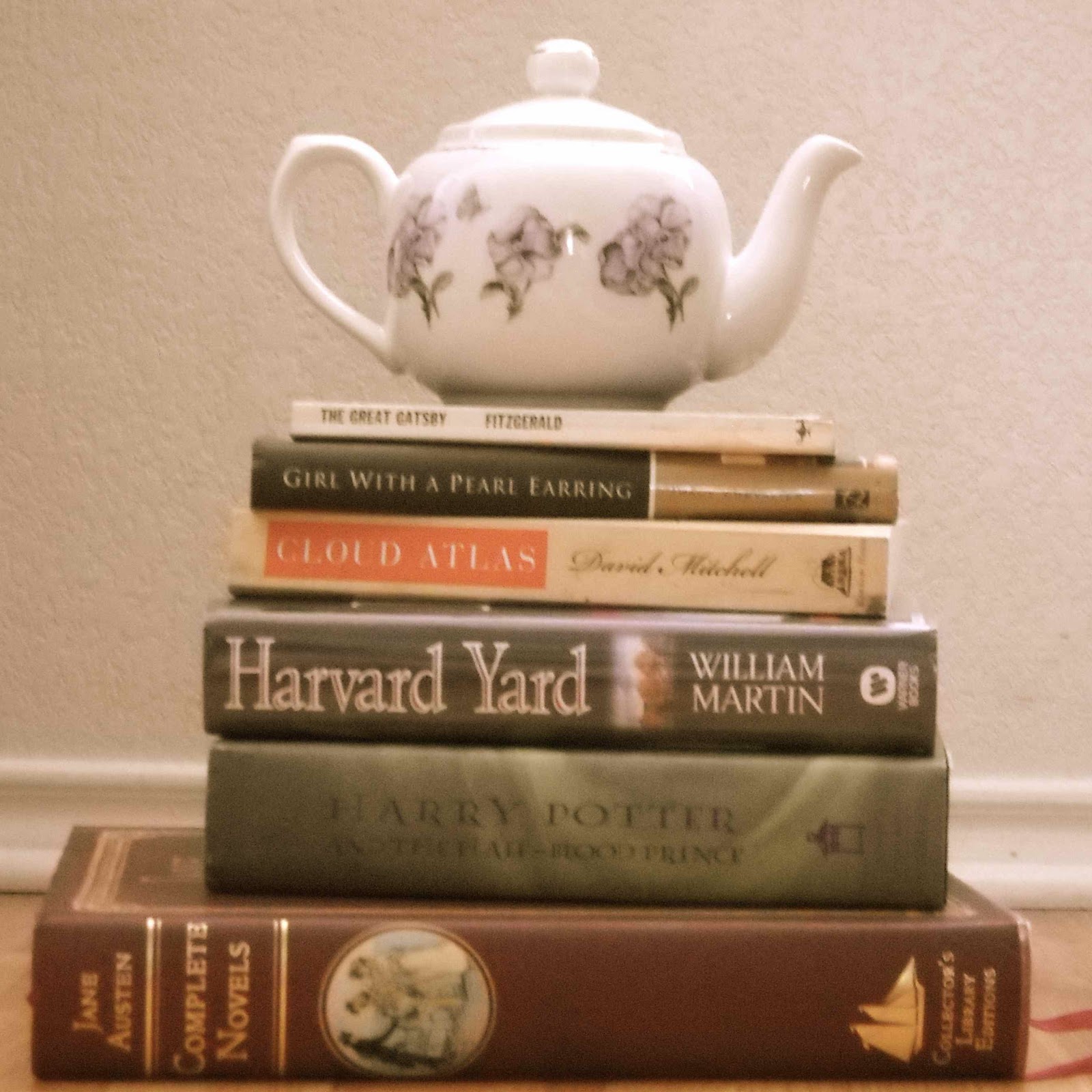




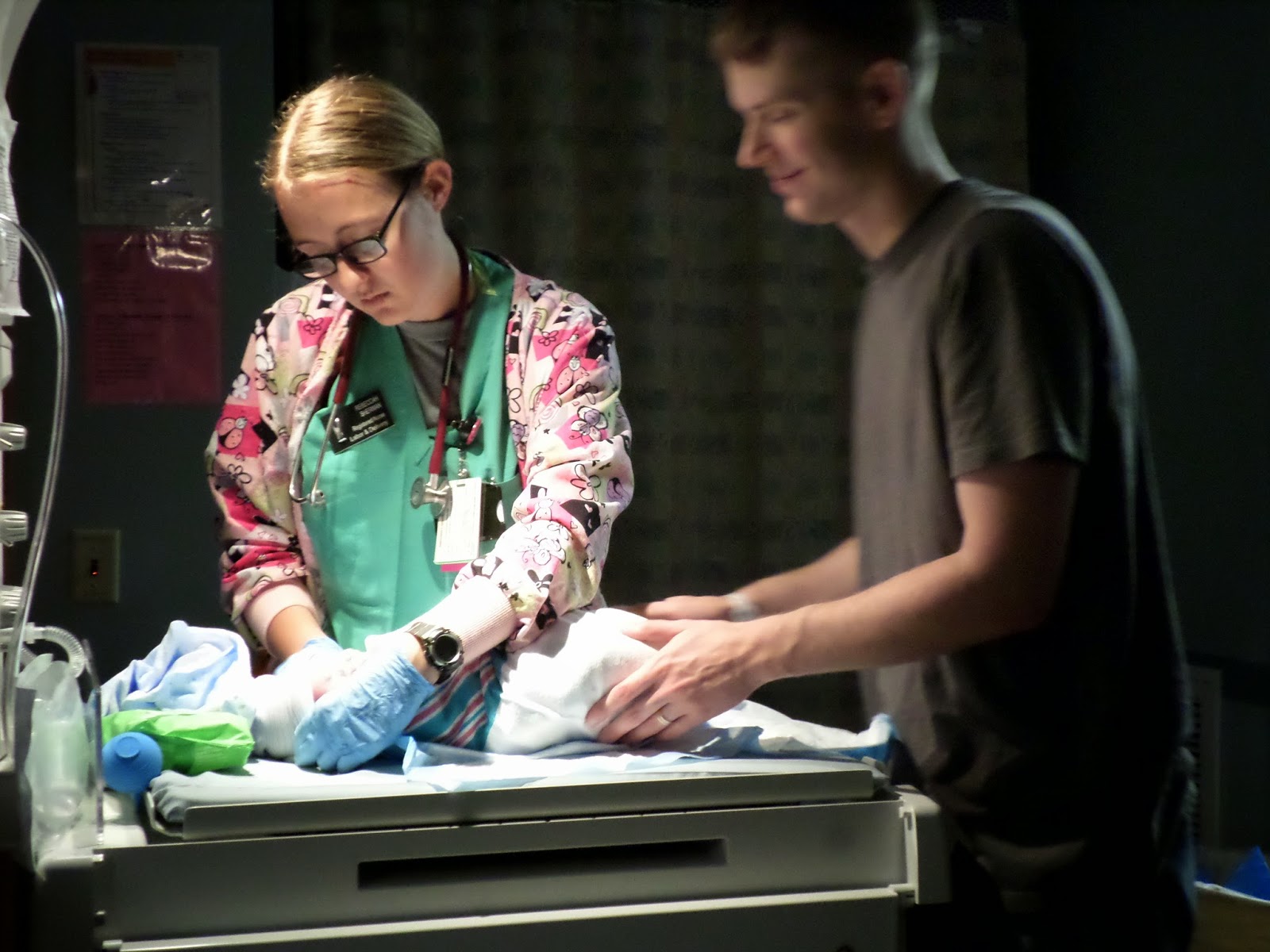


Comments
Post a Comment