Day 162: Googlin'
We have three and a half weeks left of school, and in between AP exams and state exams, my students in all my classes are working on their final project - professional portfolios. Last year I had them make their own Google Site, with focus on writing mission statements, researching colleges or careers, and making budgets using neat cost-of-living sites like TexasRealityCheck or FeedThePig.
This year, I am modifying it slightly due to time and computer lab constraints, with more make-and-take components they will be able to use next fall. All my students are required to fill out some sort of college application, preferably on a site like CommonApp where it will save their information for when they apply later this year. They must create and revise a resume, write college application essays, and draft a request for a letter of recommendation. They created profiles on Fastweb, a giant scholarship database, and searched for five scholarships for which they actually plan to apply. This week we have begun recording 1-minute mini job interviews on ipads; I ask them common questions like “What are your strengths?” and “Describe a book you read recently.” I’ve upload them to a private teacher youtube channel, where I make password-protected playlists for each period to analyze themselves and their peers.
The final piece is an online presence analysis. I had envisioned that they would work in pairs, pretending to be admissions counselors and doing online research on a potential applicant to see what might come up. This idea was nixed by administration in favor of not getting angry parent phone calls, but they are still required to do some Googling on themselves and seeing what they are able to find. After reading articles like this one about how colleges have begun informally including social media in the admissions process, and watching videos like this one about how anyone can get the GPS coordinates from a picture you post, they spent an entire period searching for themselves, using variations of their name, quotation marks, and additions like their birthplace, school name, sport, or birthday. I encouraged them to use multiple search engines, figure out if any of their social media profiles were public, and see who else is linked with them. For example, when I do a Google image search on myself, I see not only my wedding photo but my brother’s senior picture, professors I had in college, and numerous friends and family, mostly due to our connection through Google+. I enjoyed listening to the emphatic exclamations throughout the period:
The purpose of the exercise is twofold: to make them consider what they are putting on the internet (especially using Twitter, Tumblr, and Instagram, which are designed to be public), and to make them aware of what else is on the internet without their knowledge. One student found a page on a social media site called EyeEm with eight photos of her - which she did not put there or have any knowledge of. Concerning, and quite frankly, a bit scary. Another student found out that a Vine account she thought she deleted was still accessible. A third found a six-year-old picture on MySpace when his ten-year-old self had been pants, and there was nothing he could do about the picture someone else put up. Overall, it seemed to be an eye-opening experience for many of them as to the nature of their reputation on the internet. And it was an easy way to while away a day while we await the end of the school year...
“I found all my dad’s speeding tickets!”“Ancestry.com has my baptism date...I don’t even know my baptism date."“I set three world records for track in seventh grade!”“I forgot I had a MySpace...oh my gosh, look at my hair!”“You can see all my Instagram pictures AND comments…”“Look, an action shot of my goal!”“I didn’t even know my grandpa had an obituary.”“Do you think colleges would care if I just retweeted something offensive?”“Why do you show up under my search?”“How does this site know where I live?”


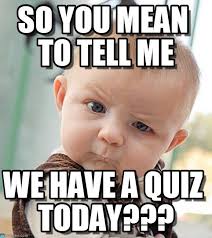


Comments
Post a Comment